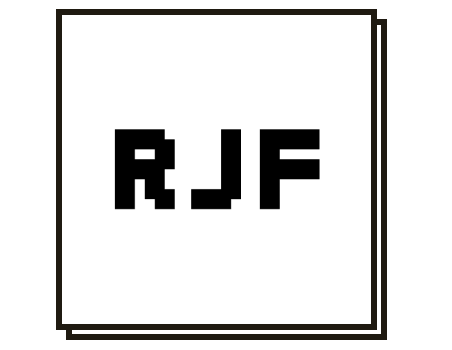How we brought a greater sense of community to remote event hosting
Project Duration: 2 Months My Role: Research, Project Management, Design, Interviewing Tools: Figma, Sketch
Bean Bag: Creating Comfort Remotely
Bean Bag is a remote conferencing platform designed for all kinds of remote events and learning. Bag focuses on turning your remote events into engaging and dynamic spaces for communities using familiar group patterns.
Remote work has exploded in the past year, and it is expected that by 2021 30% of the workforce will continue to work remotely. Not only have office jobs transitioned online, teachers, community organizers and instructors of all kinds have been forced to move their events to the digital space. The currently available platforms are efficient but they neglect a host of use-cases that will only continue to grow as more people connect through online video.
The Research
The remote hosting space is evolving rapidly as more people are forced to use these tools for their job. These platforms are currently being flooded with new users who don't have the luxury of waiting for an ideal solution that satisfies all of their needs. Our research goals were to identify how users were currently coping with the limitations of remote platforms and to understand the ways in which their needs were not being met.
Competitive Landscape
We started by looking at the tools people are currently using to host remote events and classes and identified 7 potential competitors in this space.
Live broadcasting tools like Youtube and Twitch are open, simple and fun but they do not offer collaboration tools and are designed for 'one-to-many' style interactions. Remote conferencing tools like Microsoft Teams and Zoom are meant for collaboration but they are designed for the professional setting primarily and they make it harder to establish causal community. Online course creation tools like Thinkific help users find clients and monetize their knowledge but they don't address any of the challenges inherent in hosting remote events.
Opportunity Space
We looked at remote conferencing software, live broadcasting tools and online course creation tools to identify trends in consumer behavior and look for gaps in the marketplace.
9 User Interviews
We conducted 9 interviews with education, entertainment and fitness professionals who rely on remote conferencing platforms to host events and continue serving their clients. The wide range of uses cases provided us with a broad understanding of where remote event hosting currently succeeds and where it fails.
The Insights
Hosts prioritize building community over everything else and they want features that improve communication through moderation. They also value simplicity, because planning is complex enough already.
Our users recognized the problems inherent in remote event hosting currently. Almost all of them mourned the loss of the ability to make people feel comfortable and connected. The research we performed at the start of the project revealed remote workers, freelancers and teachers are experiencing the same loss. Many professionals need to create a welcoming environment to perform their jobs effectively.
User Persona
We used learnings from our research to create a target persona for our platform. With this model user we were able to personalize the common 'pain points' and 'wants' that we gathered from our interviewees.
Now our mission has focus. How do we best serve Alana and improve her remote event hosting experience?
The Problem With Remote Hosting
Synthesizing the motivations of our users allows us to create a problem statement that summarizes the issues we need to tackle in our design moving forward. The problem statement serves as our guiding light throughout the rest of the journey.
Problem Statement
Testing Assumptions With Prototypes
Now that we know where we're headed, how do we go about arriving at our destination?
Competitors like Zoom and Microsoft Teams already have established audiences who might not be open to radical design changes. With our new platform, we have the opportunity to re-imagine remote hosting entirely, focusing on users needs that are currently unmet.
What does it look like to approach remote hosting with a completely blank canvas?
Prototype Test Results
Our team sketched a wide range of potential designs that each addressed the problem statement in a unique way. We tried giving users full customization of their screen layout, messaging and scheduling features, customizable appearances and preset room formats. We turned these ideas into clickable prototypes and let users test each concept.
After compiling our test results, it was clear that one concept outperformed all the others, addressing user's pain points and exciting them with features that they never encountered before.
The Solution
From our testing we learned that hosts want to use all kinds of different tactics to make their participants feel comfortable and to encourage participation but they don't want to deal with complicated settings before their event. Bean Bag offers hosts a few preset layouts that are meant to make sharing and communicating easier. These layouts are based on familiar formats that make it immediately clear how participants and hosts are expected to interact.
Hosts are able to change formats in the middle of an event, signalling to participants that it's time to change the style of interaction. Instead of asking everyone to participate, a host can switch the format to "Story Circle" which makes it clear that everyone is expected to have their voice heard. By grounding the events in already familiar patterns, we found that users felt more comfortable moderating and facilitating group discussions and other event types that improved with increased participation.
Using Formats To Guide Interactions
Different format arrangements affect how people engage with one another. The same way the layout of a real world room suggest the potential social dynamics of a particular event, room formats help participants know how to interact. Literally, room formats show users where they stand. This goes a long way towards encouraging engagement and suggesting where users should place their attention.
In our tests participants changed room formats in order to moderate the conversation. When they wanted their event to be an open discussion they would switch to "Story Circle" and when they wanted the room to listen to one speaker, they would change the format to "Auditorium"
Did We Capture "That Feeling"?
It appears that a lot of what makes us feel comfortable in a space comes from having a space for ourselves that is recognized by others. Having an assigned chair or desk adds an element of connection to any interaction, making people feel like they belong by default.
When users tried BeanBag they noted a feeling of comfort and a willingness to engage. This feeling comes from participants having a heightened sense of everyone's spatial relationship to one another. Users can see where they "stand" in the room and know that everyone else sees them as well. Roles are often implied in our physical spaces and this helps us make decisions and interact comfortably.
Moderation Tools
Creative educators found ways to make existing solutions, like Zoom, more engaging for their audience. We took some of these ideas and turned them into default features. In our interviews, hosts complained about moderating remote events that rely on audience participation. Bean Bag will help them simplify their process and limit some of the decisions they have to make prior to the event by giving them tools to encourage better participation.
Results and Takeaways
We would like to further test which content would be helpful for users when onboarding. Because this is a new medium, users still require some guidance at the start. We would also like to study the behavior of users when hosts transition formats in the middle of an event. Finally we think it is important to test this product with people of all ages. With students of all ages stepping into the world of digital learning, the opportunity to improve their experience is immense.